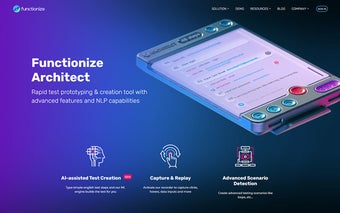Functionize Architect: A Powerful Chrome Extension for Automated Testing
Functionize Architect is a Chrome extension that empowers users to create automated tests quickly and easily. With this extension, you can model every action as you navigate through your application, resulting in tests that adapt to any changes in your app.
Architect is designed to be user-friendly, making it accessible to both beginners and experienced testers. It offers a wide range of features, allowing you to build tests that go beyond simple UI interactions. You can make API calls, verify databases, log into emails, validate text messages, and much more.
One of the standout features of Architect is its dynamic test editing capability. You can easily edit elements, move steps around, and delete unnecessary actions. Additionally, the extension offers the ability to generate randomized data for inputs like names, email addresses, and phone numbers, making your tests more robust and realistic.
Architect also allows you to create and store custom, reusable code snippets that can be used as pre and post conditions in your tests. This feature enhances the flexibility and efficiency of your test automation process.
Functionize Architect seamlessly integrates with your entire DevOps toolchain, enabling you to incorporate automated end-to-end tests into your software development workflow.
Functionize, the developer behind Architect, provides a suite of intelligent test automation tools powered by machine learning. Their goal is to revolutionize testing by making automation accessible to everyone, enabling smarter testing practices and faster software releases. With Functionize, you can focus on delivering high-quality software while leaving the testing to them.